Technology page
LastInterfacing the S80Pro to the DL1
Using the Race Technology Dash3 Lite to display engine RPM, gear et
In order to get the maximum from the Datalogger, it really needs to be connected to the ECU, so as well as logging all the GPS and accelerometer data, the DL1 also reads the engine RPM, throttle position, water temperature etc directly from the ECU, and most importantly, in sync with, the DL1 datalogger data.There are several ways of doing this, and the method I've chosen is to use the CAN data connection. I bought a CAN interface in 2010, and in 2011, fitted it and configured the ECU and DL1 to use CAN data. This guide is how I setup the ECU and DL1.
Race Technology market a CAN adaptor specifically for the S-Series ECU. It connects to the two CAN + & - serial data wires on the S-Series connector, and has a 9 pin D-Type connector on the other end, where it plugs in to the D-Type socket on the rear of the DL1 datalogger. So you simply need to solder two wires from pins 26 and 28 on the connector on the S-Series ECU, to the supplied cable harness, and configure the S-Series ECU and the DL1 to talk to each other.
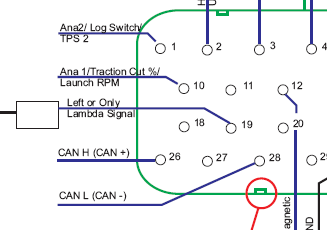
CAN H (+) and CAN L (-) connections.
The S80 needs to be told to turn on the CAN data stream, and output in 'CAN' format. This is achieved from the DTA Windows Software, whilst the laptop is plugged in to the ECU. With the Map unlocked, select the "Data Stream" menu option, and tick the "Standard CAN stream on?" tick box.
Leave the frequency at 10HZ. The baud rate is already set to the maximum speed (1Mbps), and the DL1 is also set to the same baud rate, so the two devices should talk without any issues.
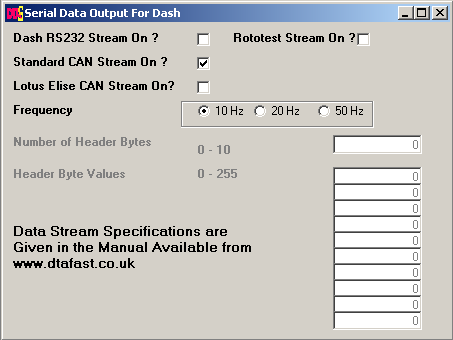
Lock and save the MAP, and close the DTA Windows software.
On the DL1, in order for it to be configured to expect CAN data from the ECU, a SETUP.BIN file needs to be created, and saved to the Compact Flash memory card. The BIN file is created using the DL1 Mk1 and Mk2 Configuration program, which is installed with the RT Analysis program.
Run up the Config tool, and change both "Incoming Serial Data" settings to Enabled. If like me you are also using the CAN data stream to provide the engine RPM to the DL1, you must also set both of the RPM settings on the Config tool "Memory" and "Serial port", to '(0) Disabled'.
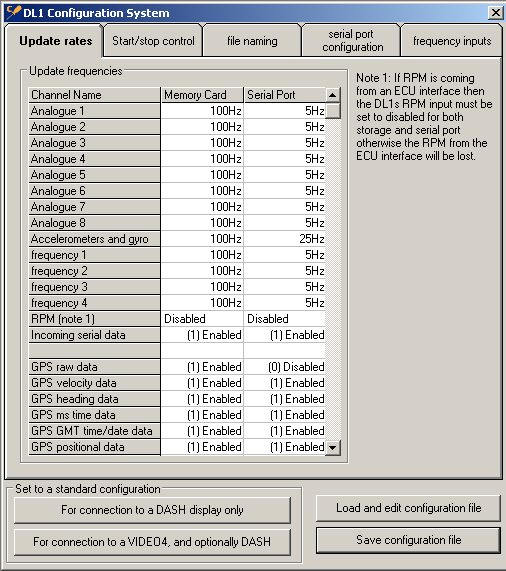
Once you have made the Configuration changes (above) you must save the configuration file (SETUP.BIN) to the Compact Flash memory card, and then insert the card in to the DL1 datalogger. When the DL1 is next powered up, it will read the SETUP.BIN file, and configure itself to expect engine RPM and all the other CAN data from the ECU.
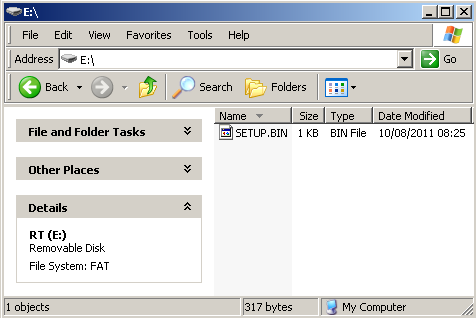
So the theory is that if you follow the above steps, it should work, right? Well, no. I've never had my ECU talking to the CAN adaptor. It just doesnt work. In fact, it was so frustrating, that in the end I removed the adaptor and the Dash3 display, and these are now safely filed away in the garage for a rainy day. Racetechnology has asked that I bring the car over to their HQ in Nottingham, and they'll diagnose the issues with the setup. Despite me flashing the firmware in the ECU and the CAN adaptor, the two never see each other, so it remains to be seen if they will ever communicate.
However, all my data captured during competition can be found here

